Stress Testing Your Rails Application Using JMeter
Stress Testing Your Rails Application Using JMeter #
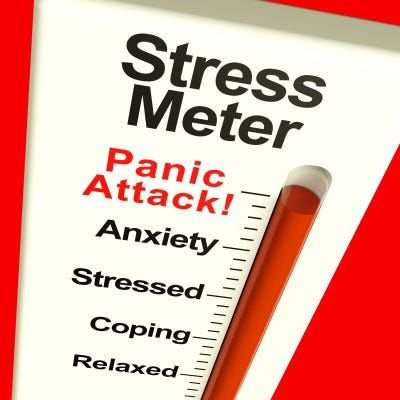
Some time ago we needed to make a simple stress-testing of our application to get an idea of where we are going, and find out whether we should take a break and pay some attention to optimizations or not. The number of stress-testing tools is huge, but we decided to stick to a well-tried solution — JMeter .
JMeter is an opensource cross-platform load testing tool which is being developed by Apache Foundation . It has a rich graphical interface and a big number of features. But it is not novice-friendly at all. So, I think I should share my experience of playing with this tool.
The ruby-jmeter #
To begin with, I don’t like GUI. I’d like to write the test plan in a text format instead of building it with a mouse. JMeter gives us such an opportunity due to its test plans are XML files. But XML is not cool for handwriting either.
After spending 3 minutes searching with Google I’ve found the satisfying solution.
ruby-jmeter is a gem that simplifies the generation of JMeter test plans and allows to use Ruby language to describe them. It can generate a jmx file or start headless JMeter and run the test.
Writing a test plan #
Let’s say that our application is a simple social network. We don’t have any functionality for anonymous users except for the login page. So, the JMeter access log sampler is not a solution in our case and we should dig deeper.
As the starting point we should define our user steps that we want to be tested by our test plan.
I suggest 3 simple steps:
User logs into our application¹ .
User loads his ‘friends’ page² .
User views the conversation with the random friend of his friendlist³ .
We can take this method as the template:
def jmeter_test_plan(url, threads_count)
uri = URI(url)
test do
threads count: threads_count do
defaults domain: uri.host, port: uri.port
cookies policy: 'rfc2109', clear_each_iteration: true
end
end
end
The method has 2 parameters:
url - URL to our application.
threads_count - number of threads (users) that will test our app.
The test directive is a root point, where all the magic starts. Then, using threads method we are telling JMeter what number of users we want to use. The defaults command allows us to specify default options for all our http requests. And, finally,cookies indicates that we need to store cookies and send them with each request.
1. Authentication #
To authenticate user in our application we need to send the POST request to /users/sign_in path given user[email] and user[password] parameters. Sounds simple, but there is one snag. It is the CSRF protection which is enabled in Rails by default. To bypass it, we need to send the csrf-token with our form.
So, to authenticate user we need to:
Load the login page.
Extract the CSRF-token from the page.
POST the email, password and an authentication token to /users/sign_in path.
Let’s write that in Ruby:
user_defined_variables [{name: 'email', value: email}, {name: 'password', value: password}]
visit name: 'login page', url: '/users/sign_in' do
extract name: 'csrf-token', xpath: "//meta[@name='csrf-token']/@content", tolerant: true
extract name: 'csrf-param', xpath: "//meta[@name='csrf-param']/@content", tolerant: true
end
http_header_manager name: 'X-CSRF-Token', value: '${csrf-token}'
submit name: '/users/sign_in', url: '/users/sign_in',
fill_in: {
'${csrf-param}' => '${csrf-token}',
'user[email]' => '${email}',
'user[password]' => '${password}',
}
Firstly, we store email and password in the user defined variables. Then, we use visit to load our login page. The extract command is used to set 2 variables: the ${csrf-token} and the ${csrf-param} with extracted values by XPath. We use csrf-token data in http_header_manager method to set the header X-CSRF-TOKEN in order to fix devise issue similar to https://github.com/plataformatec/devise/issues/2734#issuecomment-41969856 . And, finally, the submit sends the POST request to our app server.
To extract the csrf-param and csrf-token we are using XPath extractor which I like more than Regex extractor. Because, you know, you can’t parse HTML with regex .
2. Viewing the pages #
Following our plan, next we need to:
View the friends page.
Find the url of conversation with a random friend.
View the conversation with a random friend.
Ok, that’s as simple as:
visit name: 'friends page', url: '/friends' do
extract name: 'conversation-url', xpath: "//section[@class='friends']//a[@class='conversation']/@href",
tolerant: true
end
visit name: 'random conversation',
url: '${__V(conversation-url_${__Random(1,${conversation-url_matchNr})})}'
Well, OK, maybe not very simple. OK, the first part is easy to understand. There is nothing new here. We are visiting the ‘/friends’ page and extracting the conversation-url variable.
But under the hood the XPath Extractor creates a set of variables for each match. So, for example, when we have 5 friends on the ‘/friends’ page, the XPath extractor will create 6 variables:
conversation-url
conversation-url_1
conversation-url_2
conversation-url_3
conversation-url_4
conversation-url_matchNr
The last one contains the number of matches (5 in our case).
OK, the next thing is this:
'${__V(conversation-url_${__Random(1,${conversation-url_matchNr})})}'
The ${__Random(1,${conversation-url_matchNr})} here generates the random number between 1 and the number of matches. And the __V() function gets the variable content by its name.
3. Metrics #
To display testing results we can use so-called listeners. Personally I am adding these ones:
view_results_in_table
graph_results
aggregate_graph
To debug your test plan you can use:
debug_sampler
view_results_tree
Here is the full j-meter file I am using.
desc 'Generates jmeter test plan'
task :generate_jmeter_plan, [:url, :email, :password, :count] do |t, args|
require 'ruby-jmeter'
generate_report *extract_options_from(args)
end
def extract_options_from(args)
defaults = {
url: 'http://lvh.me:3000',
email: 'user@example.com',
password: 'welcome',
count: 10
}
options = defaults.merge(args)
[options[:url], options[:email], options[:password], options[:count].to_i]
end
def generate_report(url, email, password, count)
uri = URI(url)
domain, port = uri.host, uri.port
test do
threads count: count do
defaults domain: domain, port: port
cookies policy: 'rfc2109', clear_each_iteration: true
transaction 'dashboard_pages' do
visit name: '/', url: '/' do
extract name: 'csrf-token', xpath: "//meta[@name='csrf-token']/@content", tolerant: true
extract name: 'csrf-param', xpath: "//meta[@name='csrf-param']/@content", tolerant: true
end
http_header_manager name: 'X-CSRF-Token', value: '${csrf-token}'
submit name: '/users/sign_in', url: '/users/sign_in',
fill_in: {
'${csrf-param}' => '${csrf-token}',
'user[email]' => email,
'user[password]' => password,
}
visit name: '/dashboard', url: '/dashboard' do
extract name: 'menu-urls',
xpath: "//div[contains(@class, 'article_body')]//ul//a/@href", tolerant: true
end
visit name: 'Today', url: '${menu-urls_1}'
visit name: 'Assigned', url: '${menu-urls_3}'
visit name: 'Overview', url: '${menu-urls_5}'
end
view_results_in_table
view_results_tree
graph_results
aggregate_graph
end
end.jmx
end
What to read more? #
This article covers only the basic usage of these great tools.
You can read more about JMeter in the User manual — http://jmeter.apache.org/usermanual/index.html
To read about ruby-jmeter DSL you can refer to the github page — https://github.com/flood-io/ruby-jmeter
If you want to know more about stress-testing of web applications you can read this article — http://msdn.microsoft.com/en-us/library/bb924374.aspx
Image courtesy of Stuart Miles / FreeDigitalPhotos.net
Paul Keen is an Open Source Contributor and a Chief Technology Officer at JetThoughts . Follow him on LinkedIn or GitHub .
If you enjoyed this story, we recommend reading our latest tech stories and trending tech stories .